Hi y'all! I'm beyond thrilled to get to introduce myself today. My name is Stephanie Chambers and I blog over at The Learning Chambers. My super talented sister helped me come up with my blog name!
I've been teaching for almost nine years and this is my second year teaching second grade. I absolutely LOVE it! I totally don't want to teach any other grade level for awhile!
I teach in a Two-Way Dual Language classroom and I teach ELA and Math in English. I'm also the e-trainer for my campus and I was super excited to share on this Techy Tuesday. This is the perfect day to share my first post!
Today I wanted to share my top three favorite apps that I use with my second graders to help them create presentations.
My second graders absolutely LOVE Haiku Deck. The kids can create slide presentations on just about any topic. The app lets you add your own pictures or you can search for pictures in the app. It also has different themes that they can choose from. Really great and simple for second graders!
Another presentation app that's perfect for second graders is Tellagami. It's an app that allows your students to create a short 30 second voice message using an animated character. This voice message is called a gami. The best thing is that the app is available for both Apple and Android devices.
The Tellagami Edu is much better to download because it doesn't have any in app purchases. It's so worth the $4.99 price tag!
Since the clip is a short 30 seconds, it has taught my students that they need to write a script and rehearse what they are going to say before they hit record. It's great for modeling the importance of revising and editing before the final draft.
First, you choose your character. They have two options either a boy or a girl but it gives you the option to change hair color, eye color, and skin color. My kids love that you can change the character's expressions. Here are the ones that they pick the most!
It's also super easy to change the background image. My kids like clicking on the camera and taking a picture of a spot in our classroom. That way it looks like their character is standing in our classroom!
Lastly, I have my kiddos record their message. Remember...I have them edit, revise, and rehearse it before they hit the record button. Recording is super duper simple! Just click on the back button, click on the green message bubble, and then click on the microphone. When they are ready to record, they just hit the green record button and read out their message that they rehearsed.
When they finish their gami, they just click on the share button in the bottom left corner and then click the save button. It saves their gami in your camera roll. See, I told you it was super easy to use!!!









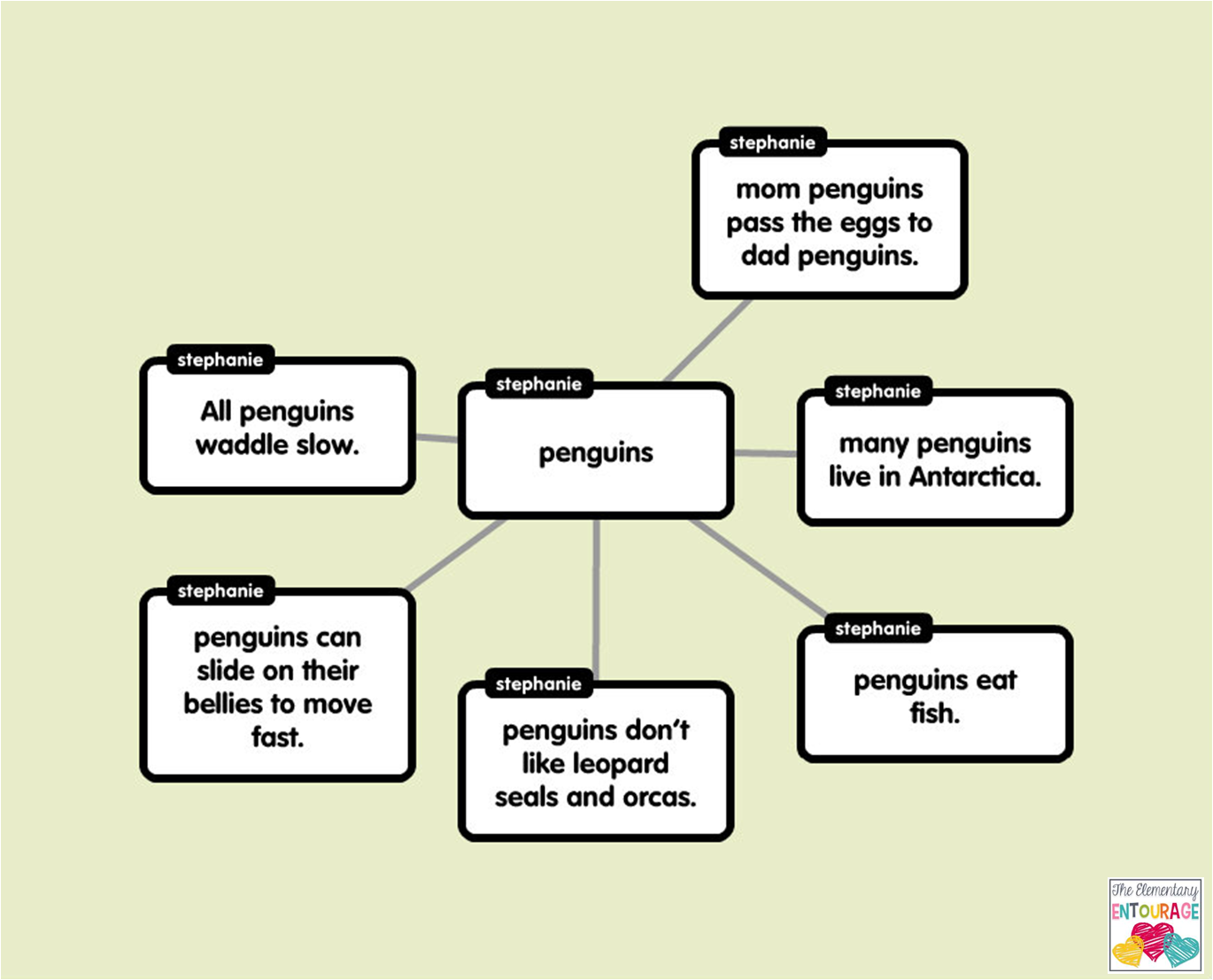
These are just terrific, I have never heard of popplet, how cool!
ReplyDeleteHave a great week,
Fern
Fern Smith's Classroom Ideas!
Fern Smith's Pinterest Boards!
Wow! I can't wait to try these ideas out! Thanks so much for sharing your tips & tricks :)
ReplyDelete